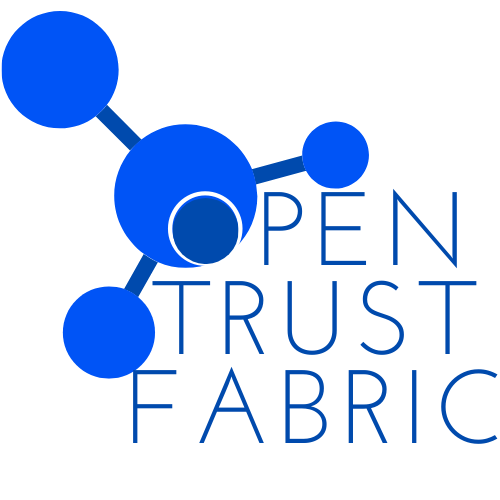Last Update: 01/12/2020
USE OF COOKIES
Cookies are small strings of code that the websites visited by the User send to his or her computer (usually to the browser) where they are stored before being re transmitted to the same websites on the same User’s next visit. This Website may use “technical” cookies which do not allow the acquisition of the User’s personal identification data, as better described below:
• Session cookies: Used to ensure normal browsing and use of the Website. Their use is strictly limited to the transmission of session identification data (consisting of random numbers generated by the server) required to allow safe and efficient browsing of the Website;
• Functionality cookies: Used to allow the User to browse the Website based on a series of selected criteria (for example, the language selected) in order to improve the service provided.
This Website uses third party cookies and software components to allow the anonymous collection and analysis of the information on Website user behavior. This information is collected by the cookie and software components provider, and is processed for the purpose of providing a report on User activity within the Website. This Website does not use (and does not allow third parties to use) analysis tools to monitor or collect the personal identification data of Users. User IP addresses are not associated with any other data owned by Exrade, or the provider.
The providers listed below, each in accordance with their own policies, may also transfer this information to third parties, where this is a legal requirement or where such third parties process the above information on behalf of the provider. By using the services offered on this Website, the User consents to the processing of his or her data by the cookie and software components provider for the manner and purposes indicated above. The User can always set his or her browser so as to disable the above cookies by using the options in the internet browsing software, or by following the instructions made available by the provider.
How to disable Cookies
It is possible to disable or delete cookies individually in the main browsers:
Google Chrome
For instructions on how to delete cookies, click the following link: https://support.google.com/chrome/answer/95647?co=GENIE.Platform%3DDesktop&hl=it
For instructions on how to disable cookies, click the following link: https://support.google.com/accounts/answer/61416?co=GENIE.Platform%3DDesktop&hl=it
Microsoft Edge
For instructions on how to delete cookies, click the following link: https://support.microsoft.com/it-it/help/4027947/windows-delete-cookies
For instructions on how to disable cookies, click the following link: https://privacy.microsoft.com/it-it/windows-10-microsoft-edge-and-privacy
Microsoft Internet Explorer
For instructions on how to delete cookies, click the following link: https://support.microsoft.com/it-it/help/278835/how-to-delete-cookie-files-in-internet-explorer
For instructions on how to disable cookies, click the following link: https://support.microsoft.com/it-it/help/17442/windows-internet-explorer-delete-manage-cookies
Mozilla Firefox
For instructions on how to delete cookies, click the following link: https://support.mozilla.org/it/kb/Eliminare%20i%20cookie
For instructions on how to disable cookies, click the following link: https://support.mozilla.org/it/kb/Bloccare%20i%20cookie
Opera
For instructions on how to delete or disable cookies, click the following link: https://www.opera.com/help/tutorials/security/privacy/
Safari per MacOS
For instructions on how to delete or disable cookies, click the following link: https://support.apple.com/it-it/guide/safari/sfri11471/mac